Description
BOOX NOTE MAX
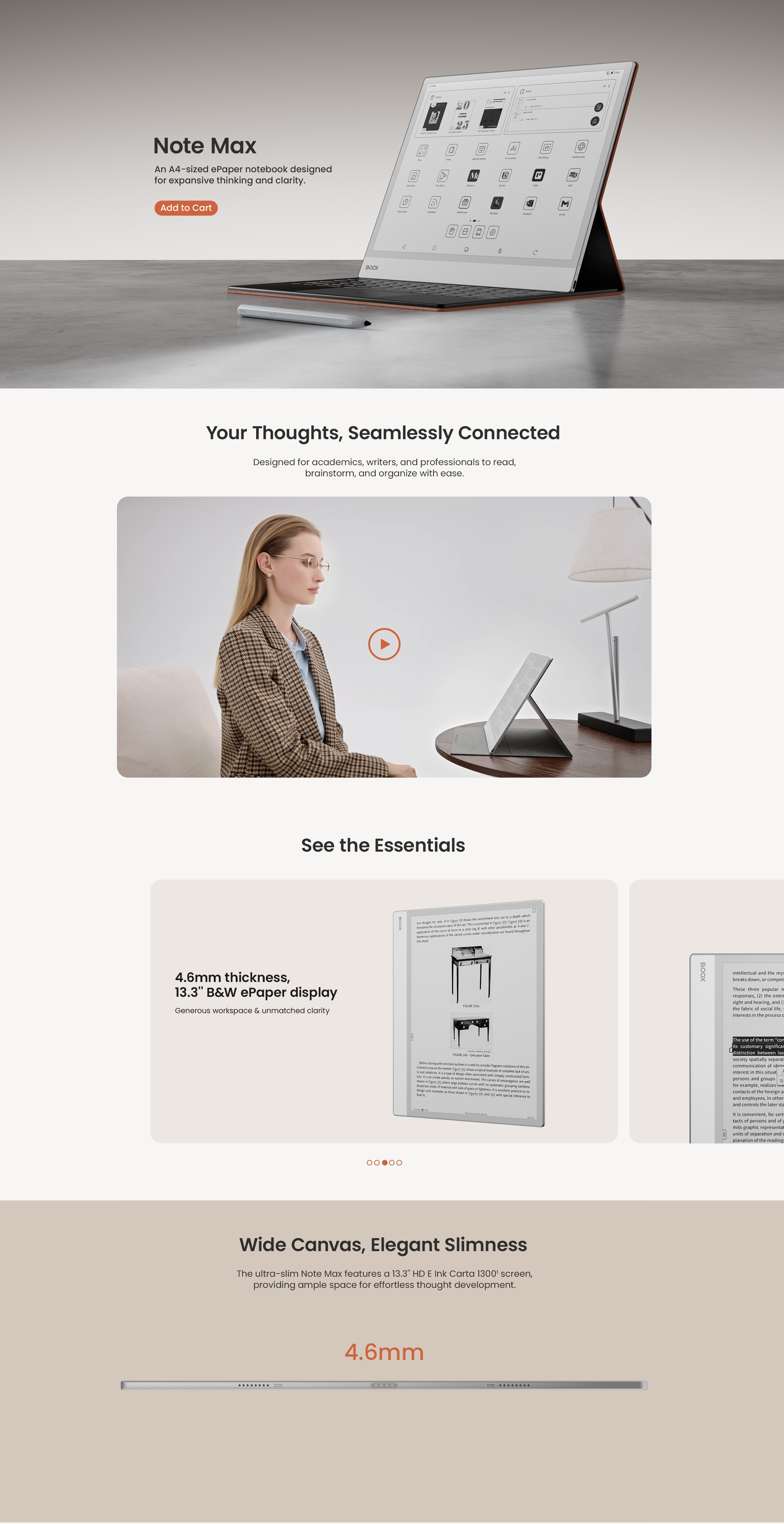
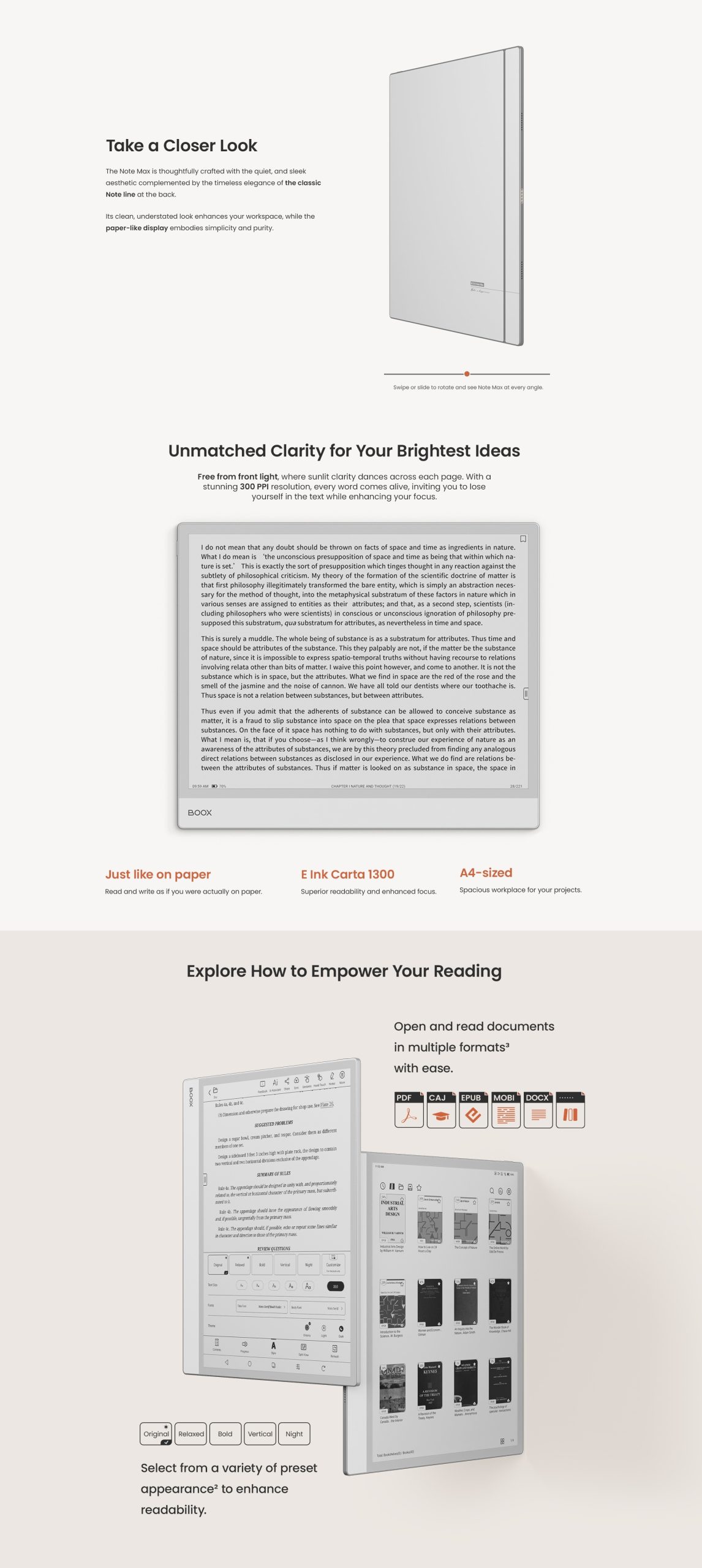
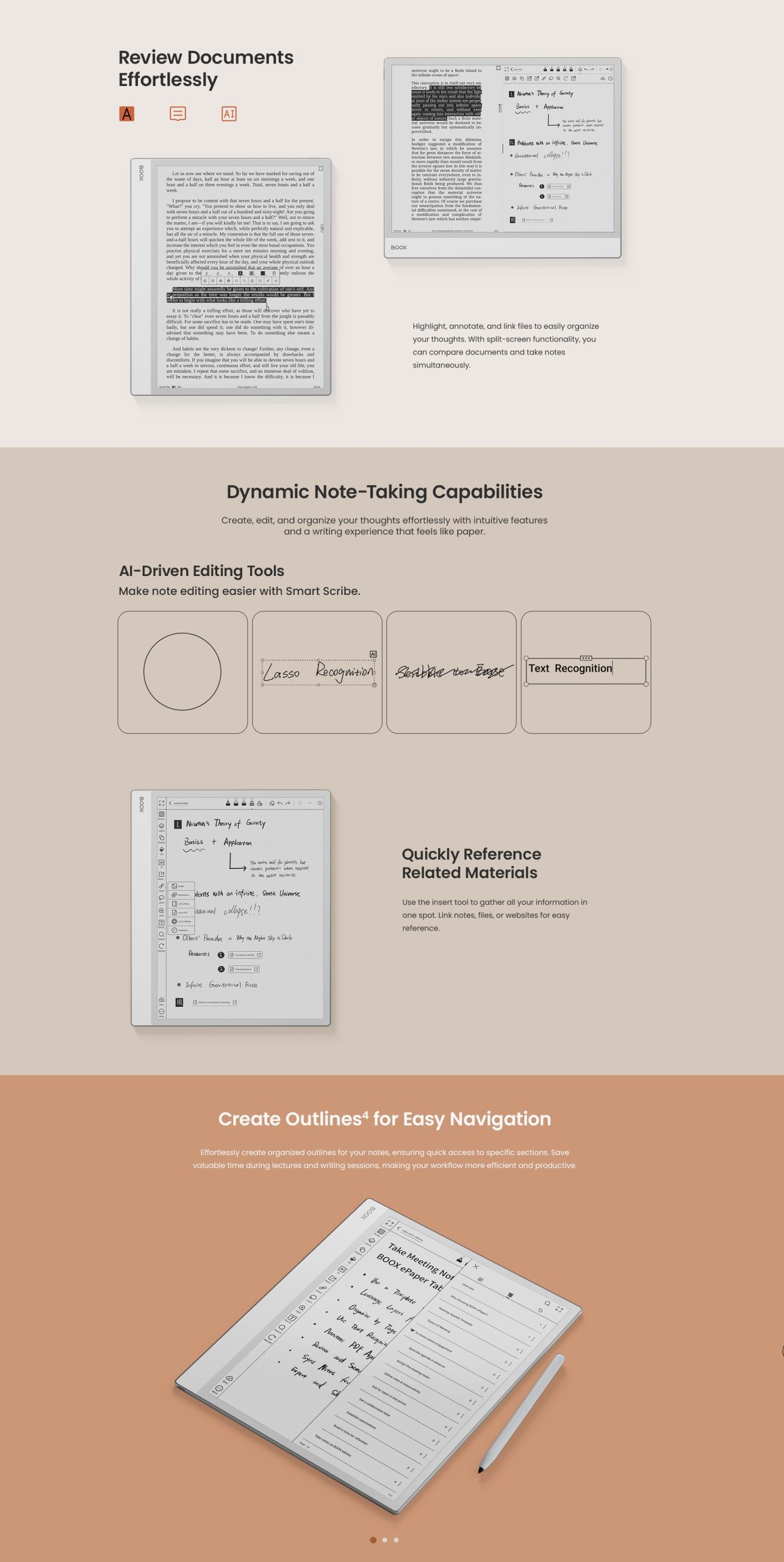

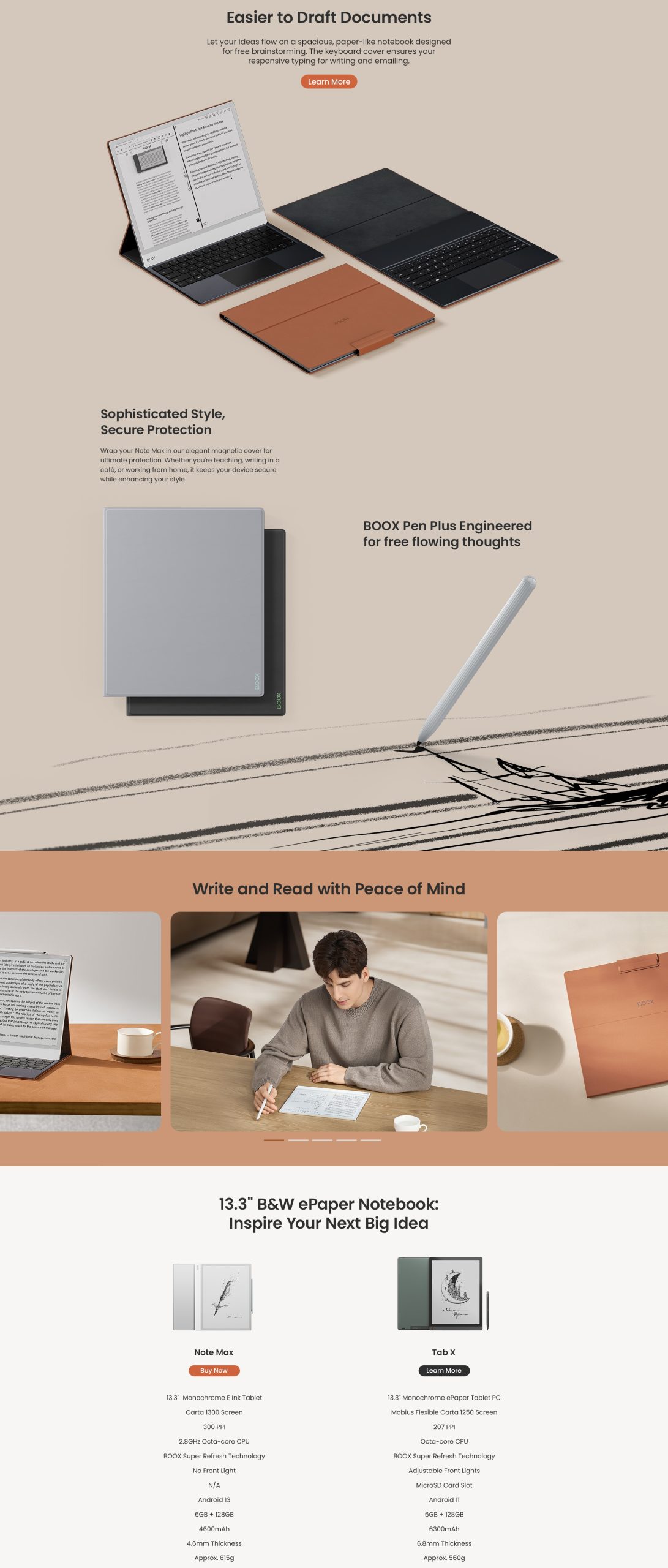
Note Max
Note Max
An A4-sized ePaper notebook designed for expansive thinking and clarity.
Your Thoughts, Seamlessly Connected
Designed for academics, writers, and professionals to read, brainstorm, and organize with ease.
See the Essentials
4.6mm thickness, 13.3” B&W ePaper display
Generous workspace & unmatched clarity.
All-in-One Solution for Content Review
Easily highlight, annotate, sync, and customize your reading experience across any format.
A Notebook that Keeps Pace with Your Ideas
Effortlessly create, edit, and organize your thoughts with paper-like writing.
2.8GHz Octa-Core CPU with 6GB RAM
Handle your creative and professional work efficiently.
Effortless Navigation and Access
Experience quick access with customizable widgets and enjoy fast note syncing, as well as effortless file sharing.
Wide Canvas, Elegant Slimness
The ultra-slim Note Max features a 13.3” HD E Ink Carta 1300¹ screen, providing ample space for effortless thought development.
4.6mm
Take a Closer Look
The Note Max is thoughtfully crafted with the quiet, and sleek aesthetic complemented by the timeless elegance of the classic Note line at the back.
Its clean, understated look enhances your workspace, while the paper-like display embodies simplicity and purity.
Swipe or slide to rotate and see Note Max at every angle.
Unmatched Clarity for Your Brightest Ideas
Free from front light, where sunlit clarity dances across each page. With a stunning 300 PPI resolution, every word comes alive, inviting you to lose yourself in the text while enhancing your focus.
- Just like on paper
Read and write as if you were actually on paper.
- E Ink Carta 1300
Superior readability and enhanced focus.
- A4-sized
Spacious workplace for your projects.
Explore How to Empower Your Reading
Open and read documents in multiple formats³ with ease.
Select from a variety of preset appearance² to enhance readability.
Review Documents Effortlessly
Highlight, annotate, and link files to easily organize your thoughts. With split-screen functionality, you can compare documents and take notes simultaneously.
Dynamic Note-Taking Capabilities
The ultra-slim Note Max features a 13.3” HD E Ink Carta 1300¹ screen, providing ample space for effortless thought development.
AI-Driven Editing Tools
Make note editing easier with Smart Scribe.
Quickly Reference Related Materials
Use the insert tool to gather all your information in one spot. Link notes, files, or websites for easy reference.
Create Outlines⁴ for Easy Navigation
Effortlessly create organized outlines for your notes, ensuring quick access to specific sections. Save valuable time during lectures and writing sessions, making your workflow more efficient and productive.
Improved Hyperlinked PDF Notes Integration
Interact seamlessly with hyperlinked indexes in PDF note templates, allowing easy navigation through your documents with just a click.
Craft with Precision Using Custom Tools
Choose from various pen strokes to express your ideas clearly, whether emphasizing key points or creating illustrations. With an expanded shape tool, you can easily create diagrams and graphs, adjusting visuals effortlessly.
Lag-Free Workflow, Superior Responsiveness
Enjoy seamless multitasking and fluid performance with the advanced Octa-Core CPU, reaching clock speeds of up to 2.8GHz. With 6GB RAM and BOOX Super Refresh Technology⁵, you’ll experience
smooth, responsive performance.
- Carta 1300 ePaper Display
- BOOX Super Refresh Technology
- 6GB+128GB
Real-Time Idea Mapping
Brainstorm and sketch ideas on the spot, empowering your creativity without any delays.
Smooth App Experience
With Android 13, explore a variety of apps to create a personalized hub for your projects.
Your Essentials, Easily Accessible
Simple Navigation on Home Screen
With tablet-like user interface, you can enhance your tablet experience with custom widgets that display important messages at a glance. Simply swipe right on the Home Screen to access the Smart Assistant page for fast access to your go-to tasks and tools.
Your Projects, Always Within Reach
Sync your reading data and notes across BOOX devices using Onyx Cloud* for easy access anytime. Plus, effortlessly transfer files between your Note Max and your computer, smartphone, or tablet with BOOXDrop⁶.
Easier to Draft Documents
Let your ideas flow on a spacious, paper-like notebook designed for free brainstorming. The keyboard cover ensures your responsive typing for writing and emailing.
Sophisticated Style, Secure Protection
Wrap your Note Max in our elegant magnetic cover for ultimate protection. Whether you’re teaching, writing in a café, or working from home, it keeps your device secure while enhancing your style.
BOOX Pen Plus Engineered for free flowing thoughts
Write and Read with Peace of Mind
* BOOX is committed to offering 10GB Onyx cloud storage for free for all new and existing users. No matter which model you’ve purchased, you can get free 10GB cloud storage for each Onyx account to store your notes online and keep them safe and sound.
** BOOX is committed to providing free firmware updates for all models for more than 3 years since the product launch date. So every BOOX user can get improved experiences through consistent updates.
[1] The Carta 1300 screen is the latest generation of E Ink display technology, offering enhanced visual quality and performance. The enhanced contrast makes blacks deeper and whites brighter, while faster refresh rates bring smoother transitions between pages.
[2] The preset reading appearance in the NeoReader is available with the latest BOOX firmware.
[3] Note Max is compatible with 26 digital formats, , including 20 document formats like PDF, CAJ, DJVU, CBR, CBZ, EPUB, EPUB3, AZW3, MOBI, TXT, DOC, DOCX, FB2, CHM, RTF, HTML, ZIP, PRC, PPT, PPTX, as well as image and audio formats such as PNG, JPG, BMP, TIFF, WAV, and MP3.
[4] The outline in the Notes app is available with the latest BOOX firmware.
[5] BOOX Super Refresh Technology (BSR) is an exclusive innovation unveiled by BOOX in 2022 to improve the refresh performance and image quality of its ePaper products.
[6] BOOXDrop is a feature built into BOOX Android devices. Users can activate the BOOXDrop and use the LAN (Local Area Network) to perform two-way transfers quickly between BOOX and computer and mobile devices.
Please update your device with the latest firmware to ensure optimal user experience.
WARRANTY: 1 year international warranty for factory defects except minor screen issues. User shall ship the item to the Hong Kong Service Center for ASIA Regional specialized repair ( or can be assisted with this seller). Please email service@onyx-international.com for product queries, assistance and repairs.
BOOX Note Max Spec Sheet
Description
Hardware CPU Qualcomm 2.8Ghz Octa-core + BSR GPU
RAM 6GB LPDDR4X
Memory 128GB UFS3.1
Display 13.3″ Carta1300 glass screen with flat cover-lens
Resolution 3200 x 2400 (300 ppi)
Dual Touch BOOX Pen Plus stylus touch with magnetic type + capacitive touch
Light N/A
Wireless Connection WiFi (2.4GHz + 5GHz)
Bluetooth BT 5.0
Battery 3700mAh Polymer Li-on
Buttons power button
Slot USB-C (support OTG)
Speaker Dual Speakers
Mic Yes
G-Sensor Yes
Rear camera N/A
Features OS Android 13
Format pdf (reflowable), epub, Adobe DRM, txt, rtf, html, chm, doc, fb2
png, jpg, tiff, gif, bmp
wav, mp3
Features TTS, Notes, Scribble, Dictionary, Calendar
Multi-languages All languages with Android 13
Firmware update OTA update or Locally update
Others dimension 287.5*243*4.6mm
weight Approximately 615g
Accessories USB-C cable
BOOX Pen Plus stylus with magnetic
Quick Start Guide
Warranty card
magnetic protective case (optional)
5V/3A Charger (optional)
Package gift box

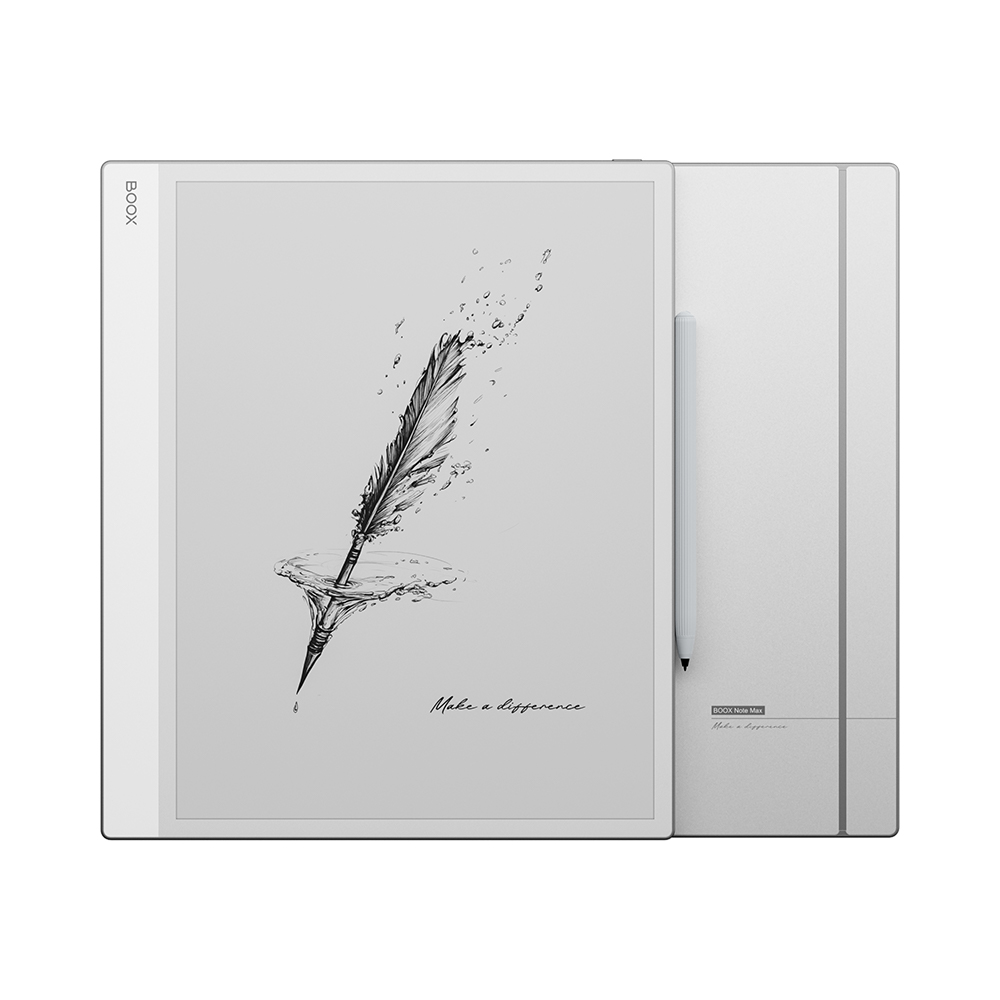

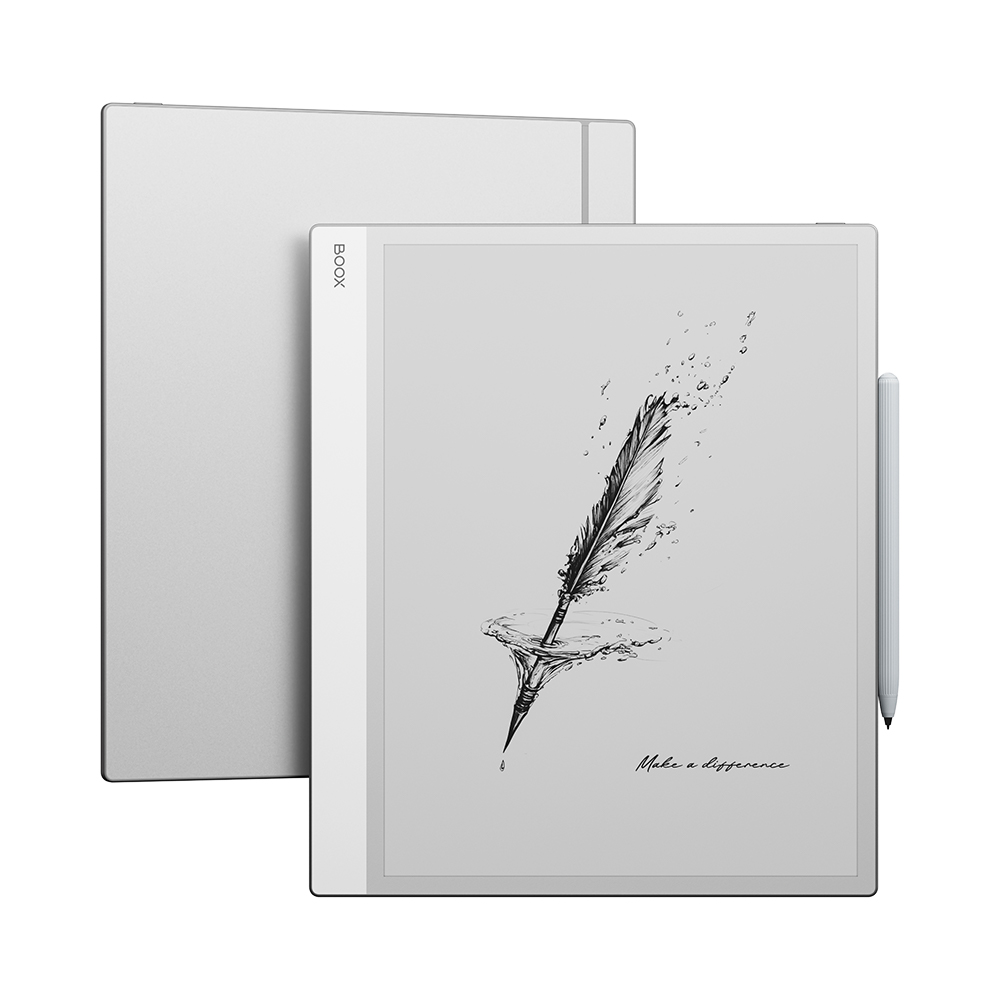
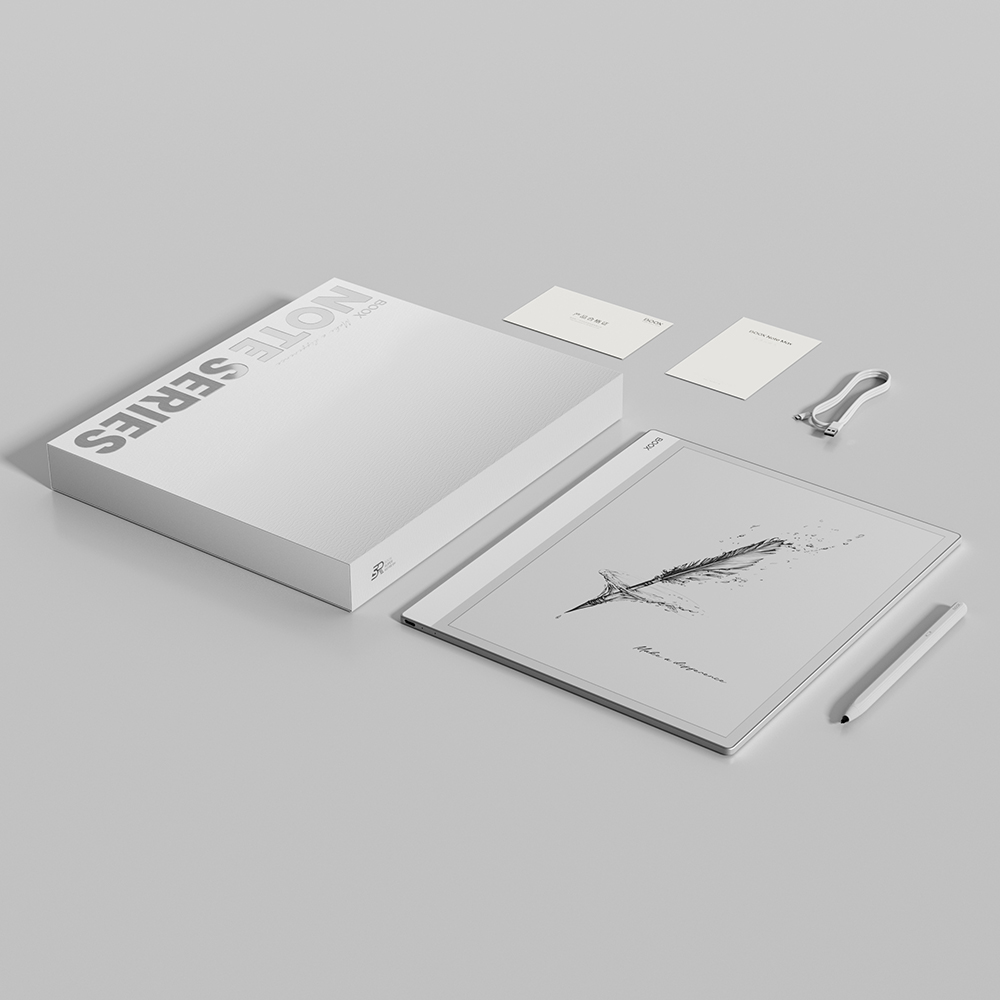
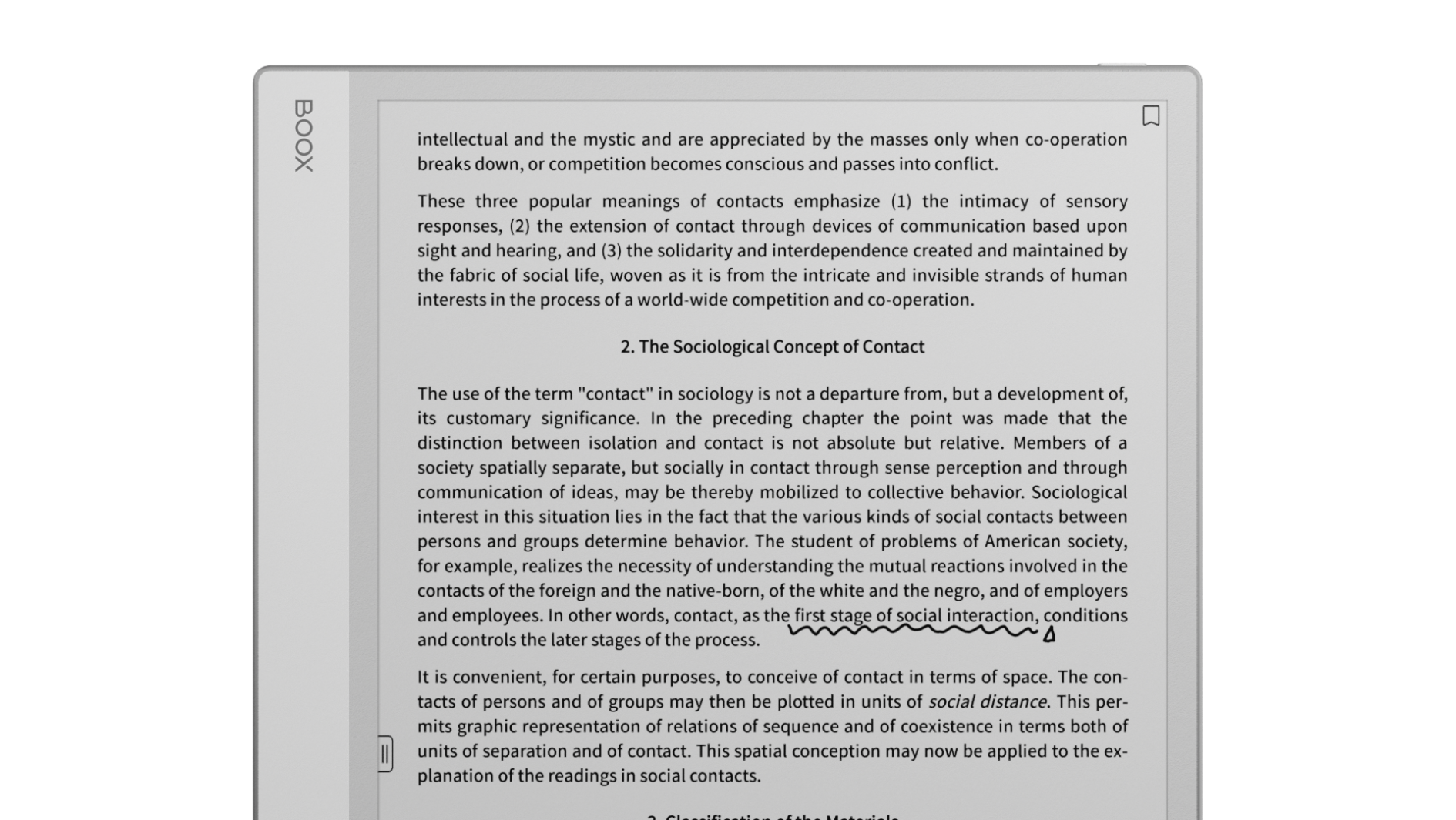
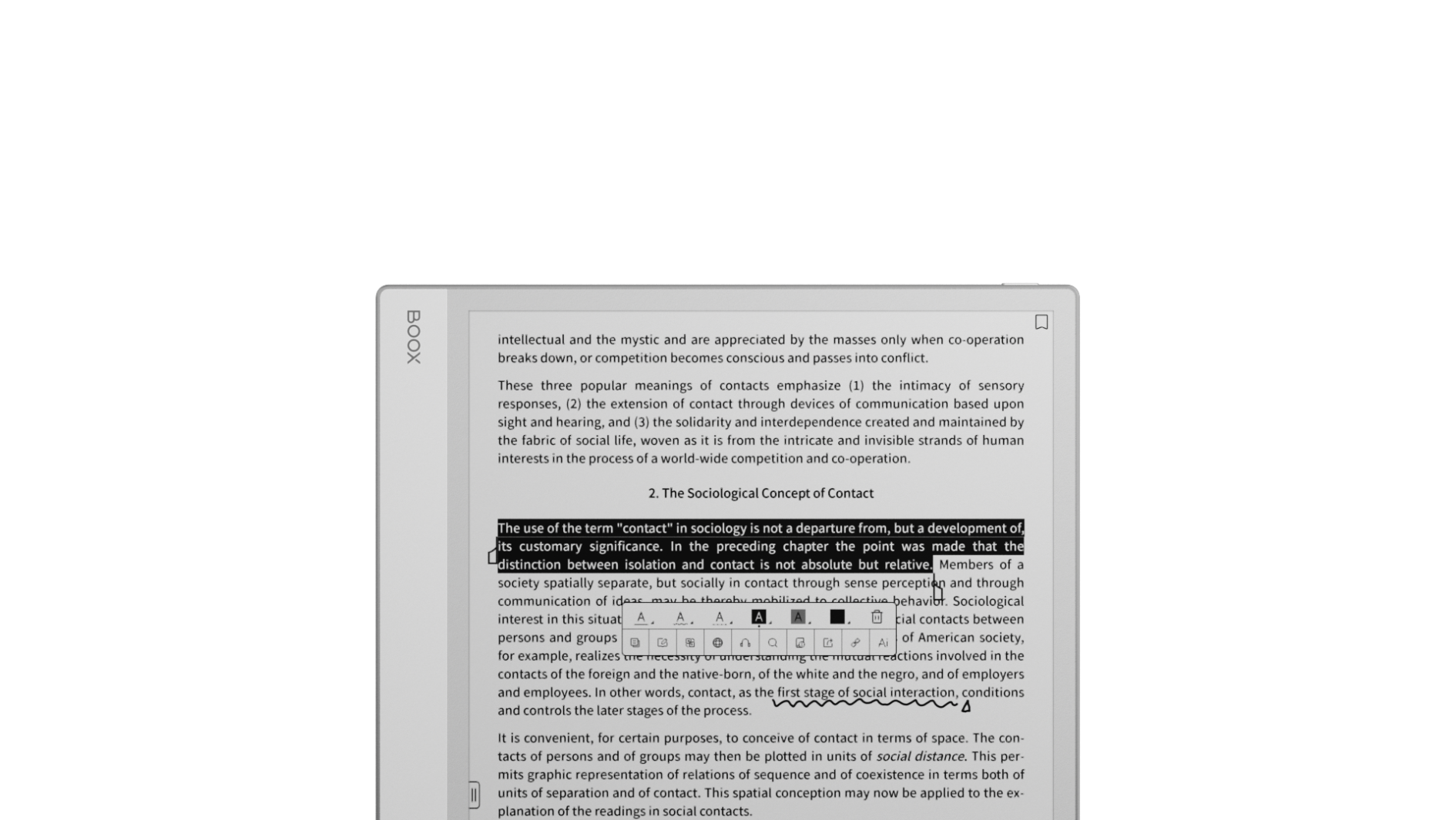
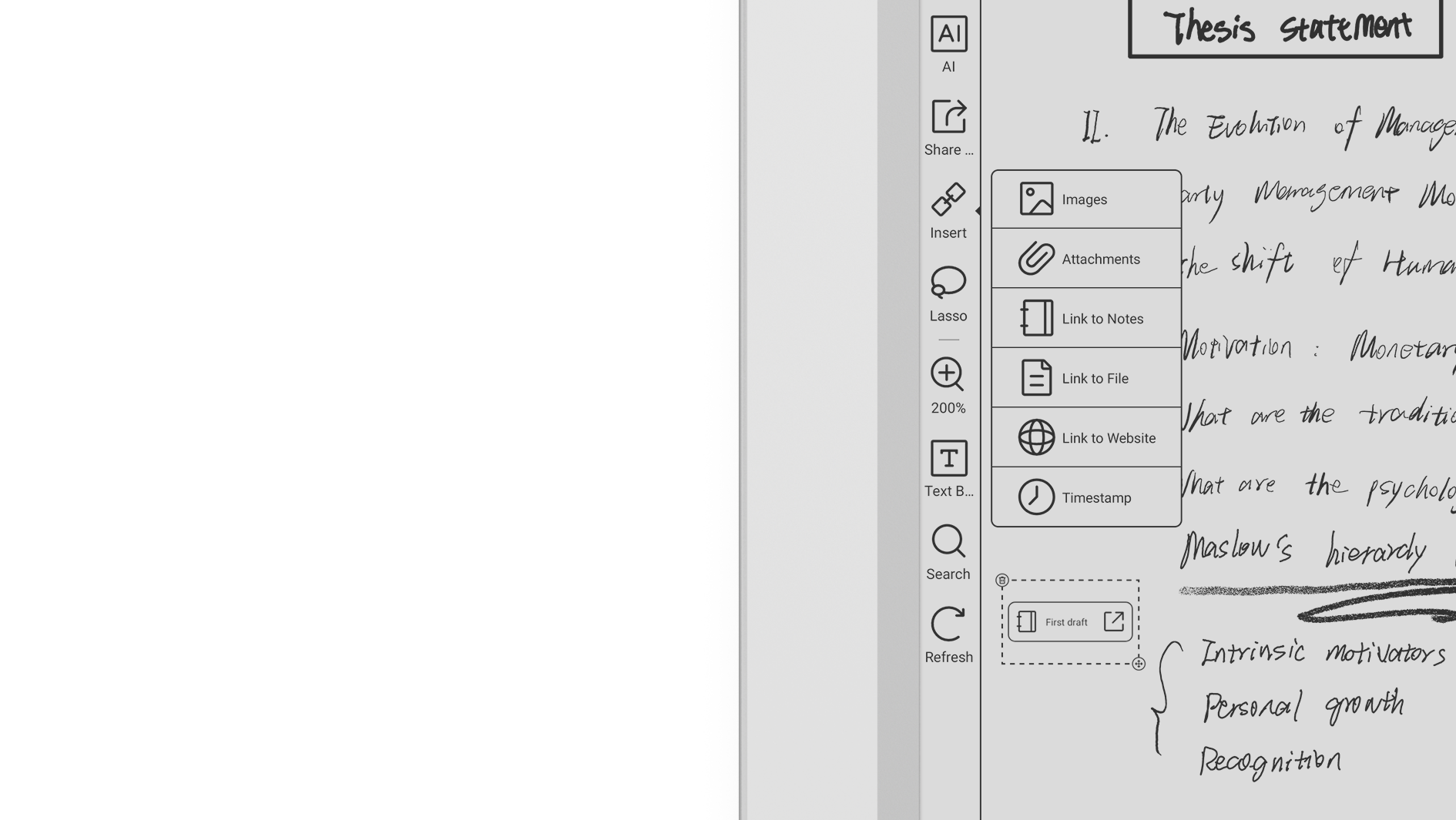
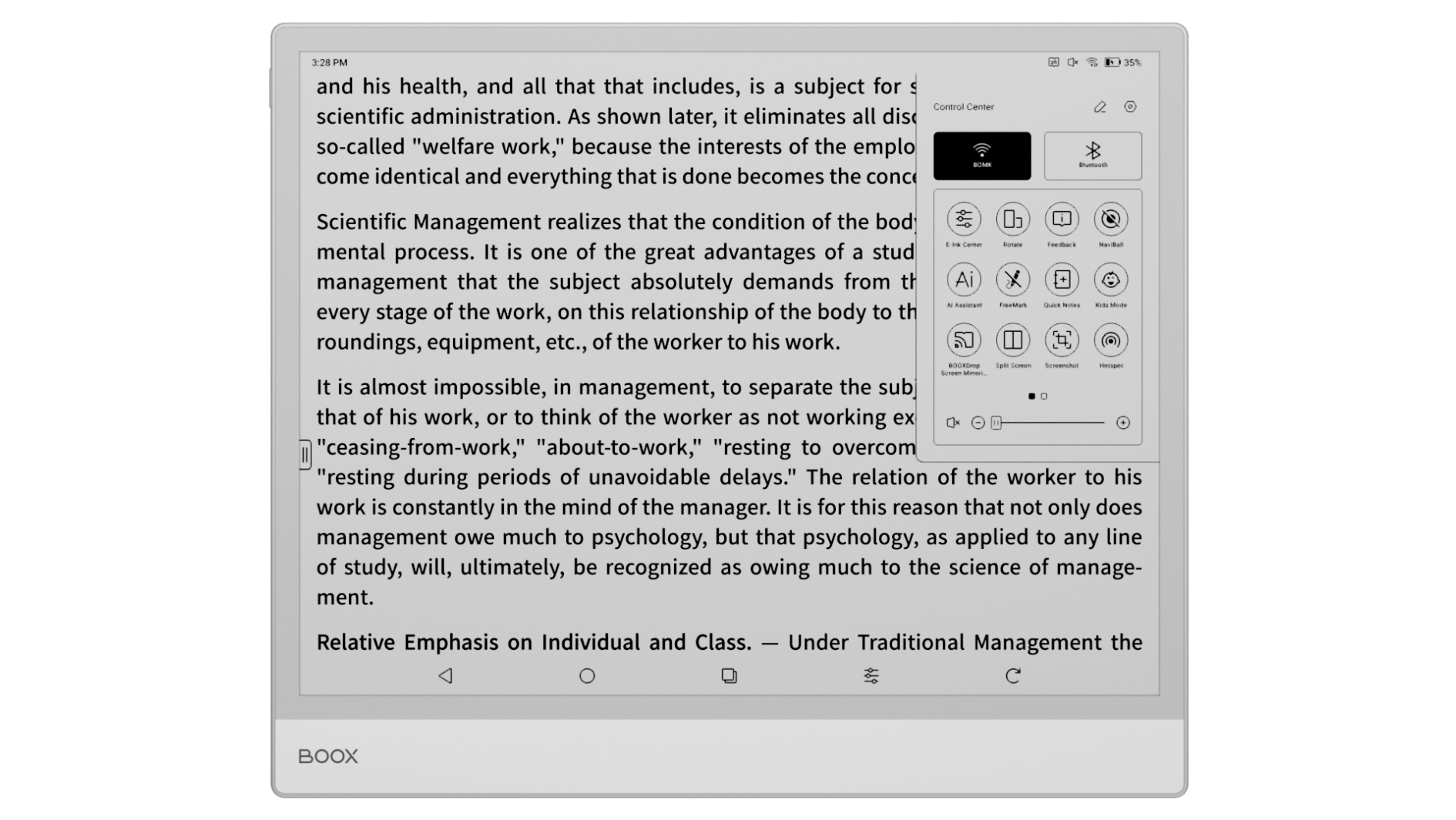

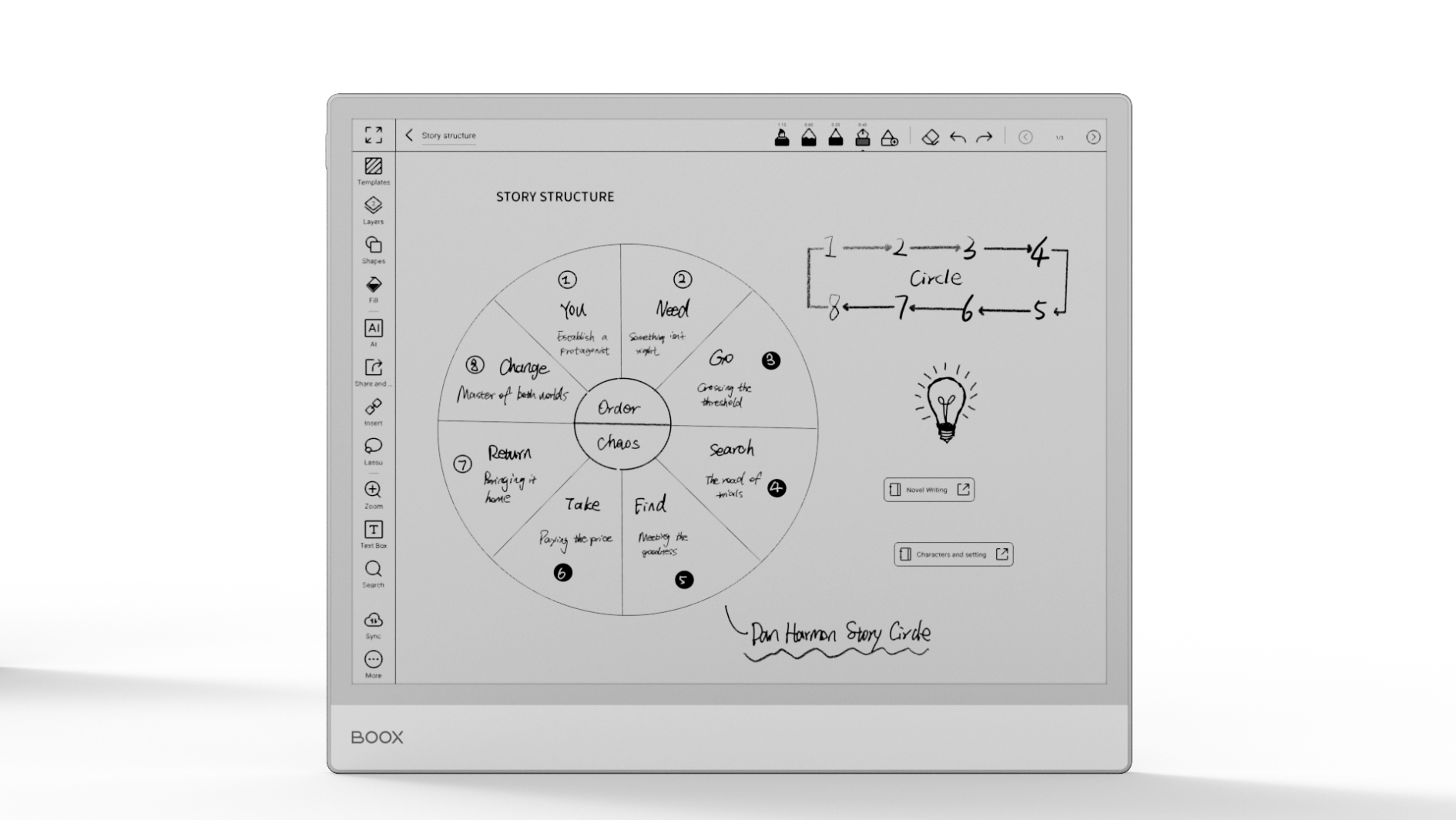
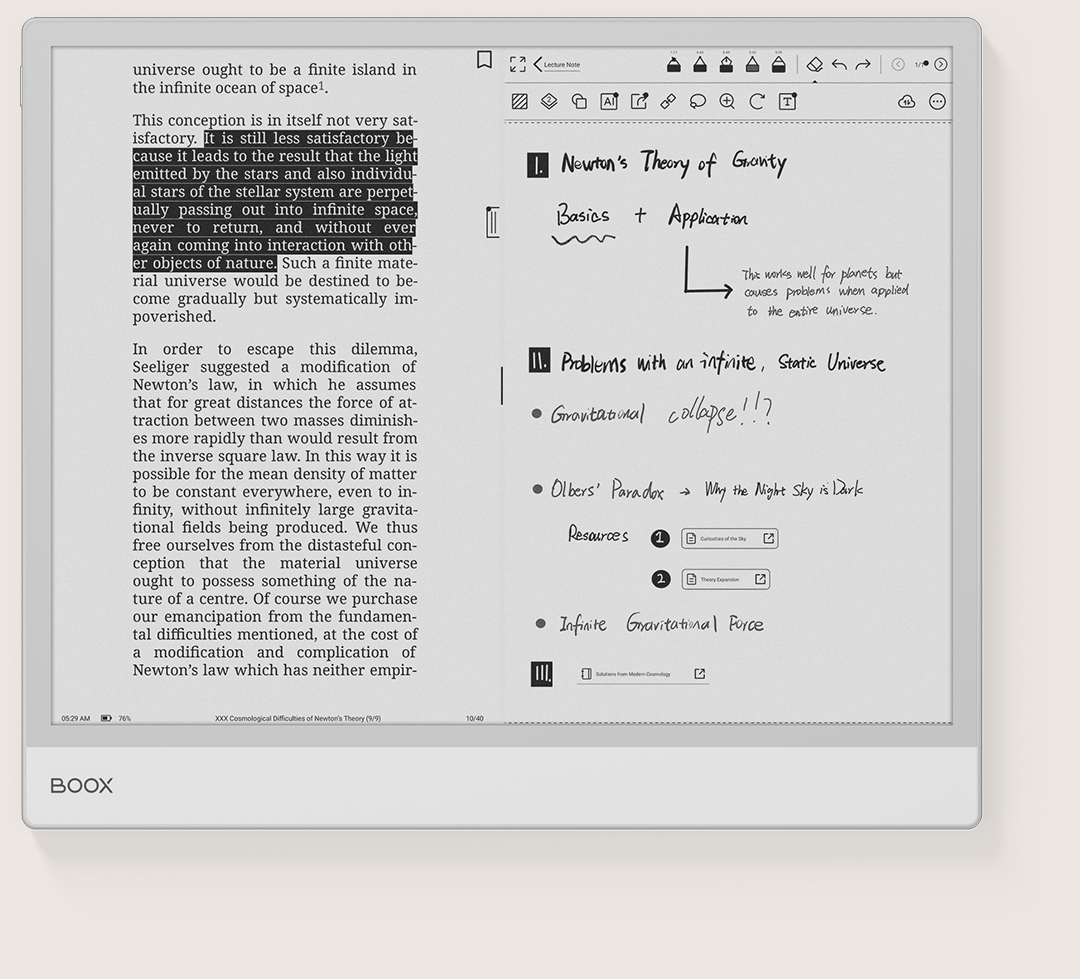
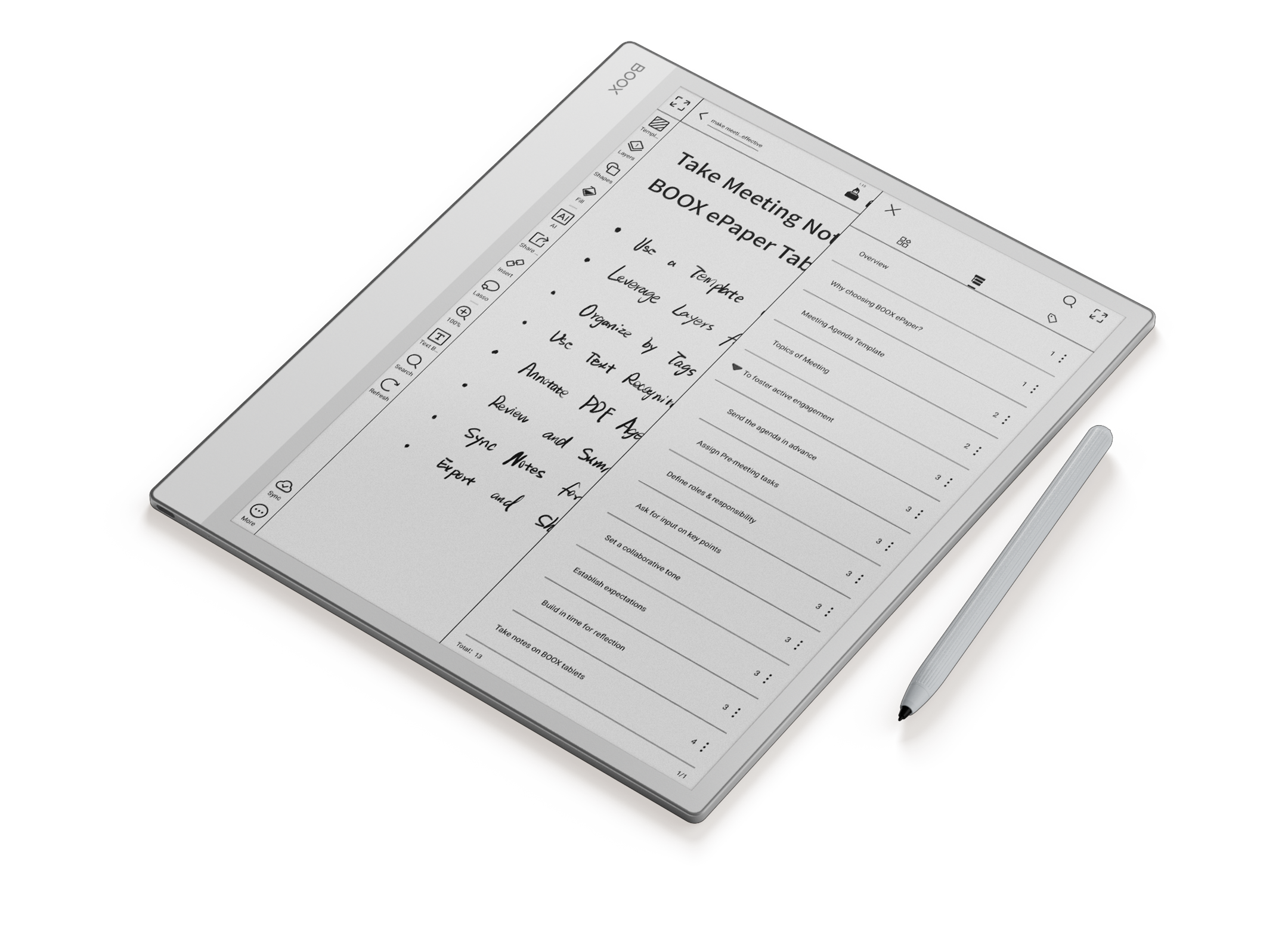
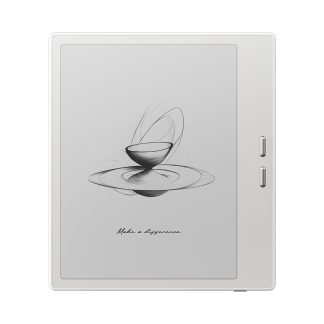
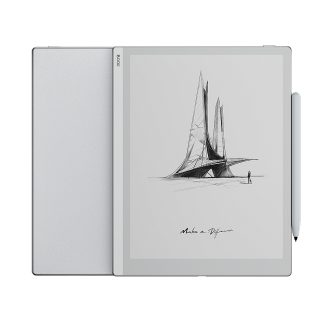
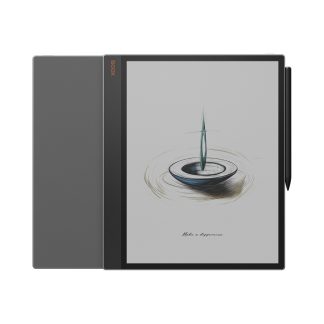

Reviews
There are no reviews yet.